Edimakor by HitPaw: A Powerful AI Video Editor Even Beginners Can Master
In today’s digital content world, video editing is no longer just for professionals. With tools like Edimakor by HitPaw, people with little to no editing experience can create polished, engaging videos thanks to AI-powered automation. This article covers what Edimakor is, how popular it is, its core features, how it works under the hood, how you can start using it even with zero experience, pricing, sign-up, and why it’s worth considering.

Edimakor
What Is Edimakor AI?
Edimakor is a video editing and generation tool developed by HitPaw, combining traditional video editing with advanced AI features. It allows users to:
- Automatically generate subtitles (speech-to-text)
- Translate videos
- Use text-to-speech in multiple languages and voices
- Perform AI face swap, background removal, AI avatar/talking photos, image-to-video generation, talking animals, etc.
- Make classic edits: trim, cut, transitions, effects, audio adjustments, etc.
The aim is to let users who are not video editors still produce high-quality, creative videos quickly and without steep learning curves.
Popularity & its Position in the Market
Here are some of the signs that Edimakor is gaining traction:
- The company has released several major updates in 2024-2025 (v3.0.0, v3.2.2, v3.5.0, v3.6.0, v3.7.0) adding AI voice cloning, talking photo, image-to-video, voice changer, translations, etc.
- Many of its AI features support dozens of languages and voice styles, useful for global creators.
- It positions itself competitively in price, offering perpetual (lifetime) licenses as well as subscription plans.
- The updates focus both on fun/creative features (e.g. talking animals, avatars, lip-sync) and productivity (subtitles, auto translations, voice cloning). That balance tends to appeal to both amateurs and pros.
Top Features of Edimakor
Here are some of Edimakor’s standout features, based on the latest versions:
- AI Subtitle Generator & Speech-to-Text
Automatically transcribes speech in videos to subtitles. Saves massive time. Supports many languages. - Text-to-Speech & Voice Cloning / Voice Changing
You can convert written text to spoken voice in multiple languages, choose among voice styles, clone voices. Also voice-changer tools for fun or creative uses. - AI Video Translation
Translate the video (audio/subtitles) into other languages, enabling international reach. - AI Image-to-Video / Talking Photo / Talking Animals
Turn images into video animations, bring photos to life with lip sync / talking capabilities, animate animals etc. These features add novelty and engagement. - Face Swap, Background Removal, Filters, etc.
Change or remove backgrounds, swap faces in video or image, apply filters, tools to fix or stylize video or images. - Classic Editing Tools + Rich Resources
Trim/cut, merge, transitions, effects/stickers, music/sound effects, crop, rotate, color adjustments, etc. Also large library of creative assets (stickers, templates, etc.).
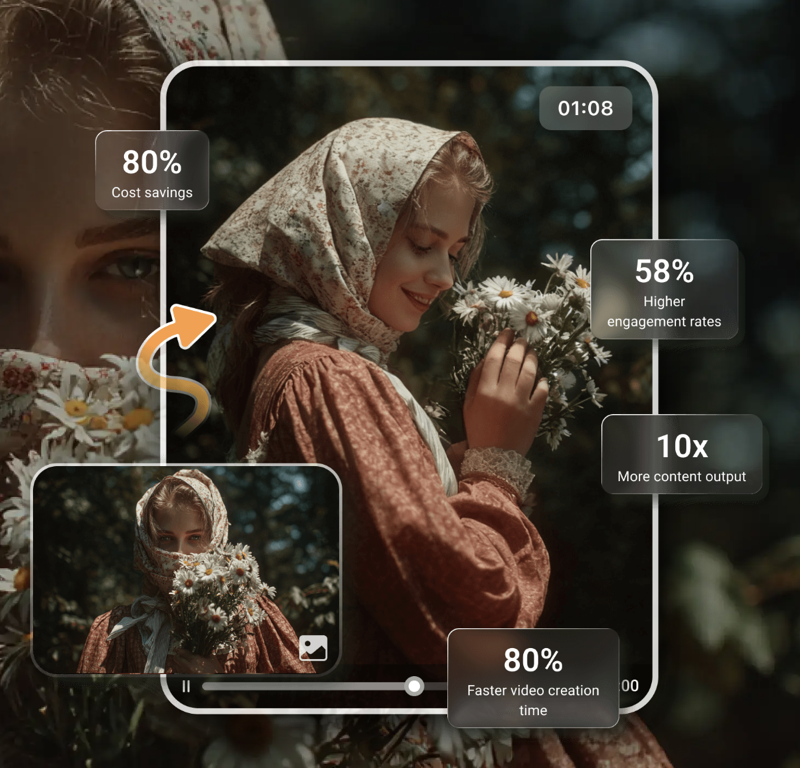
Edimakor Image to Video
Technology / Architecture (High Level Inference)
While HitPaw does not fully publish internal source code, you can infer from its features that Edimakor is built around:
- Generative AI / Deep Learning Models: For voice cloning, text-to-speech, image/video generation, lip sync, etc. Likely transformer-based architectures for language tasks, GANs or diffusion/motion models for video or image synthesis.
- Computer Vision & Image Processing Pipelines: For background removal, face detection, face swap, object motion, stabilisation, etc.
- Audio Processing Modules: For speech-to-text, noise removal, audio extraction, voice change, translation.
- AI “Credits / Quotas” System: Many features are limited by “AI Credits” which determine how much usage you have (e.g. how many minutes of subtitle, how many seconds of avatar/talking photo) depending on your plan.
- User Interface (UI), Timeline Editing Engine: A visual editor, drag-and-drop, timeline previews, real-time / near-real-time feedback.
- Cloud / Local Processing Hybrid: Likely some heavy tasks handled via cloud or server side, others (rendering, timeline) locally; this helps manage performance, especially for users on moderate hardware.
How to Use Edimakor Without Prior Experience
One of Edimakor’s strengths is making video creation accessible to newcomers. Here’s a walkthrough:
- Download & Install / Free Trial
You can try Edimakor (Windows or Mac) with a free trial or free version to test most features. - Choose Your Plan / Get AI Credits (or Start Free)
Decide whether you want to pay monthly, annually, or purchase lifetime license. Also buy or use included AI credits if you need advanced features. - Start a New Project / Upload Media or Use AI Generation
Upload video clips, images, or use text or image prompts for AI-driven features (e.g. image-to-video, talking photo). - Apply Features via Simple UI
Use drag-and-drop or menu choices to add subtitles, change voice, auto-translate, swap face, remove background, apply effects, transitions, etc. No coding or deep editing knowledge is required. - Preview, Tweak, Export
Preview your video, adjust timings, styles, volumes, then export. If your plan supports it, you can export without watermark, in high resolution (4K) etc.
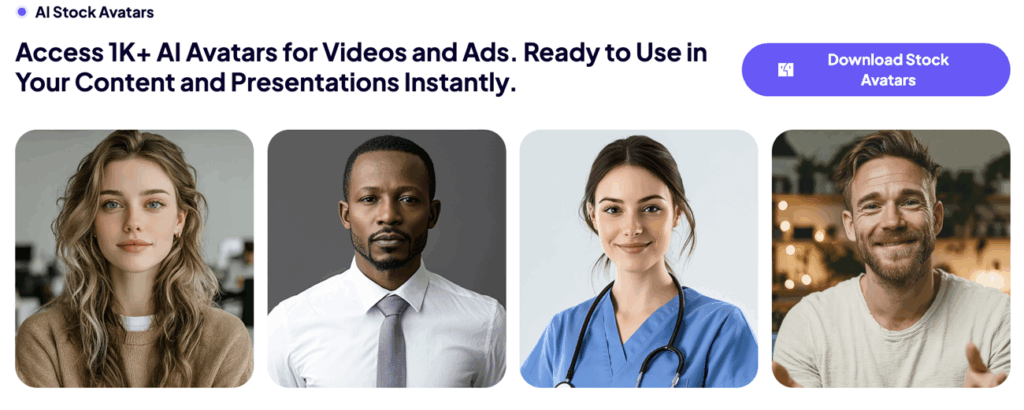
Edimakor AI Avatars
Pricing Plans & How to Sign Up
Here are the latest pricing details as of mid-2025; these may vary by region/sales/promotions:
| Plan Type | Price / Licence | Key Features / Limits |
|---|---|---|
| Monthly (Individual) | US$ 19.95 / month | Full features, 300 AI credits/month, includes auto subtitle (≈ 60 min), AI video translation, text-to-speech, avatar/talking photo (≈ 15 seconds), etc. |
| Annual Plan | US$ 49.95 / year | Much higher usage quotas, more AI credits/year, more minutes for subtitles, translation, etc. |
| Perpetual / Lifetime License | US$ 69.95 (one-time payment) | Lifetime free upgrades, high AI credit allotments, large usage limits for most features. |
| AI Credits Add-Ons | Varies (~ US$ 9.99 to higher depending on credit amount) | For users who want more AI usage beyond what their plan provides. E.g. more minutes of text-to-speech, subtitles, translation, etc. edimakor.hitpaw.com |
How to Sign Up:
- Visit the official Edimakor page on HitPaw’s website. edimakor.hitpaw.com
- Download the installer for your OS (Windows or macOS). Create an account or log in.
- Choose your plan (monthly, annual, lifetime), or start with trial/A free version.
- After purchase / activation, start using all permitted features / upload your media / use AI tools.
What Users Gain from Edimakor
- Time Savings: Automated subtitles, translations, voiceovers etc reduce a lot of manual work.
- Access for Non-Experts: Because editing is simplified (drag/drop UI, templates, automatic effects), people without formal editing training can still produce quality content.
- Creative Flexibility: Features like talking photos, avatars, image-to-video, voice cloning etc open up creative possibilities for marketing, social media, storytelling.
- Cost Efficiency: Compared with hiring editors, translators, voice artists etc, Edimakor bundles many functions in one tool.
- Global Reach: With translations, multilingual voice support, text-to-speech in many languages, creators can reach wider audiences.
Suggested Considerations & Tips
- Hardware: While many tasks can be done on modest PCs/Macs, heavy tasks (large video files, many effects, long AI generation) will benefit from better CPU/GPU.
- Understand Quotas / Credit Limits: If you often need subtitles for long videos, or lots of AI generated content, check whether your plan provides enough AI credits.
- Watch for Updates: Edimakor is actively developing; new features are released often (voice clone, image-to-video, template upgrades). You’ll get more value if you use up-to-date versions.
- Try Before Buying: Use the free trial / free version to test whether the workflow suits your style and needs.
Conclusion
Edimakor by HitPaw is one of the more compelling AI video editors currently available for users who want to produce good content without deep editing skills. Its combination of AI-automation (subtitles, voice-overs, translations, avatars, image-to-video, etc.) plus familiar editing tools gives both accessibility and flexibility. If you produce social media content, educational videos, marketing clips or just want to make creative personal videos, Edimakor is worth a close look, especially if your video length / credit usage aligns with one of the affordable plans.




Reviews
There are no reviews yet.